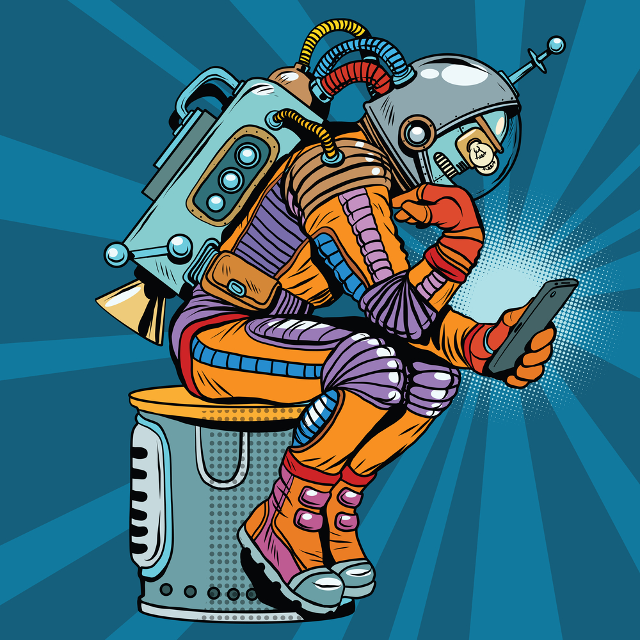Here is a list of cheap stuff for students in the humanities. The list covers English, French, writing, critical thinking, and software. It’s a work in progress. If you know of web sites, books, or cool apps, I’d love to learn about them. Feel free to contact me via email: professor@lkirkhagen.com.
English
Rachel Vidrine maintains this site, which allows easy access to some of the most common errors in English grammar. You will also find pages on word choice, punctuation, spelling errors, among other things. Ms. Vidrine’s explanations are concise, to the point, and amply illustrated with examples.
Here is an extensive online resource that covers English grammar, usage, spelling, style, and much more. If you are unclear about the difference between enervate and innervate, or succeed and secede, this is the site for you. Whether English is your first language or your second, you can use Grammarist to home in on (but not hone in on) nearly any aspect of English you can think of.
French
The LanguageGuide is a non-profit website run by Tom Blackmon. It has all sorts of easy-to-use audiovisual tools for students of French as a second language. You can navigate the site by vocabulary and grammar topics. I recommend visiting its section on readings. You can follow along as a narrator reads Guy de Maupassant’s (1883) Deux Amis, complete with play and pause functions and mouse roll-over vocabulary help.
Here’s a large and useful corpus of Youtube clips that explain elementary French grammar. Most are short and work well as ancillary lessons.
Writing
MLA at the Purdue Online Writing Lab
Purdue University has one of the best online English writing resources anywhere. I quote the OWL: “The Online Writing Lab (OWL) at Purdue University houses writing resources and instructional material, and we provide these as a free service of the Writing Lab at Purdue. Students, members of the community, and users worldwide will find information to assist with many writing projects. Teachers and trainers may use this material for in-class and out-of-class instruction.” They’re not joking.
Purdue OWL – General Writing Resources
“The OWL resources at Purdue will help you with the writing process: pre-writing (invention), developing research questions and outlines, composing thesis statements, and proofreading. While the writing process may be different for each person and for each particular assignment, the resources contained in this section follow the general work flow of organizing, writing, and revising.” – Purdue OWL. This page has links to writing exercises. They are not exactly interactive, but useful all the same.
And… Purdue’s OWL has an excellent and free online guide to the Chicago Manual of Style. The CMS was first published in 1906 by the University of Chicago Press. Today it is the style sheet de préférence in history and other disciplines in the humanities.
Critical Thinking
This magazine has been around since the mid-1900s and appears quarterly. You can find Skeptic in nearly every bookstore in the USA, or download issues in ebook format. Annual subscriptions are $14.99, and single digital issues, including back issues, are $4.99 each. Skeptic investigates extraordinary claims about the paranormal, conspiracy theories, fringe science, pseudoscience, and bad science. Its goal is to promote reason, science, and critical thinking. You can also read the weekly eSkeptic and listen to podcasts for free.
Skeptic’s Dictionary
You can find lots of valuable information on pseudoscience, weird ideas, and logical fallacies here on the late Robert Carroll’s “Skeptic’s Dictionary.” More than 700 entries, from Abracadabra to Zombies! Apparently it is no longer supported, but you can definitely find a rich history of pseudoscience here.
Software
I am not sure how much a yearly subscription to MS Office costs these days because I almost never use it. You can get a free work-alike from LibreOffice that includes apps for word processing, spreadsheets, slideshow presentations, drawing, diagramming, and flowchart creation. The documents you create in LibreOffice can easily be saved and shared in MS-compatible formats like .docx and .xlsx, as well as in PDF. LibreOffice runs very well on Windows, Mac OS, and Linux. It won’t cost you a dime.
Adobe’s Photoshop has long been the industry-standard raster graphics editor, but it’s not cheap. If you need to edit images occasionally, though maybe not at the going Photoshop rate of $20 or so a month, the free and open-source editor GIMP (GNU Image Manipulation Program) is an ideal option. It is available for Windows, Mac OS, and Linux. I have tested the GIMP on all three, with great results.
If you are a hobbyist filmmaker or interested in doing small videoclips as class projects or whatever, you may find it helpful to try the free and open-source editor OpenShot. It has a moderate-to-steep learning curve, but an intuitive interface that works fine for most small projects. It is available for Windows, Mac OS, and Linux operating systems. I have only run OpenShot on Linux so far. The most recent version (2.4.1) is stable and works fine.